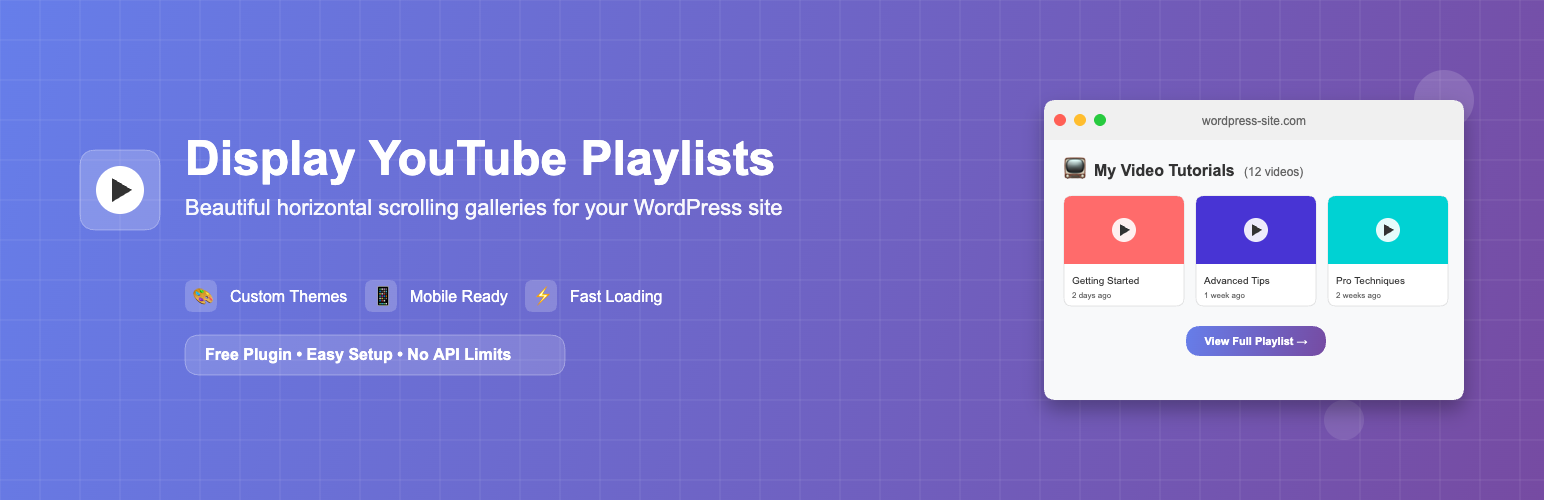YouTube Playlist Display
YouTube Playlist Display
Transform your WordPress site with stunning YouTube playlist galleries! Display your channel’s playlists in beautiful, responsive horizontal scrolling layouts that engage your visitors and showcase your video content professionally.
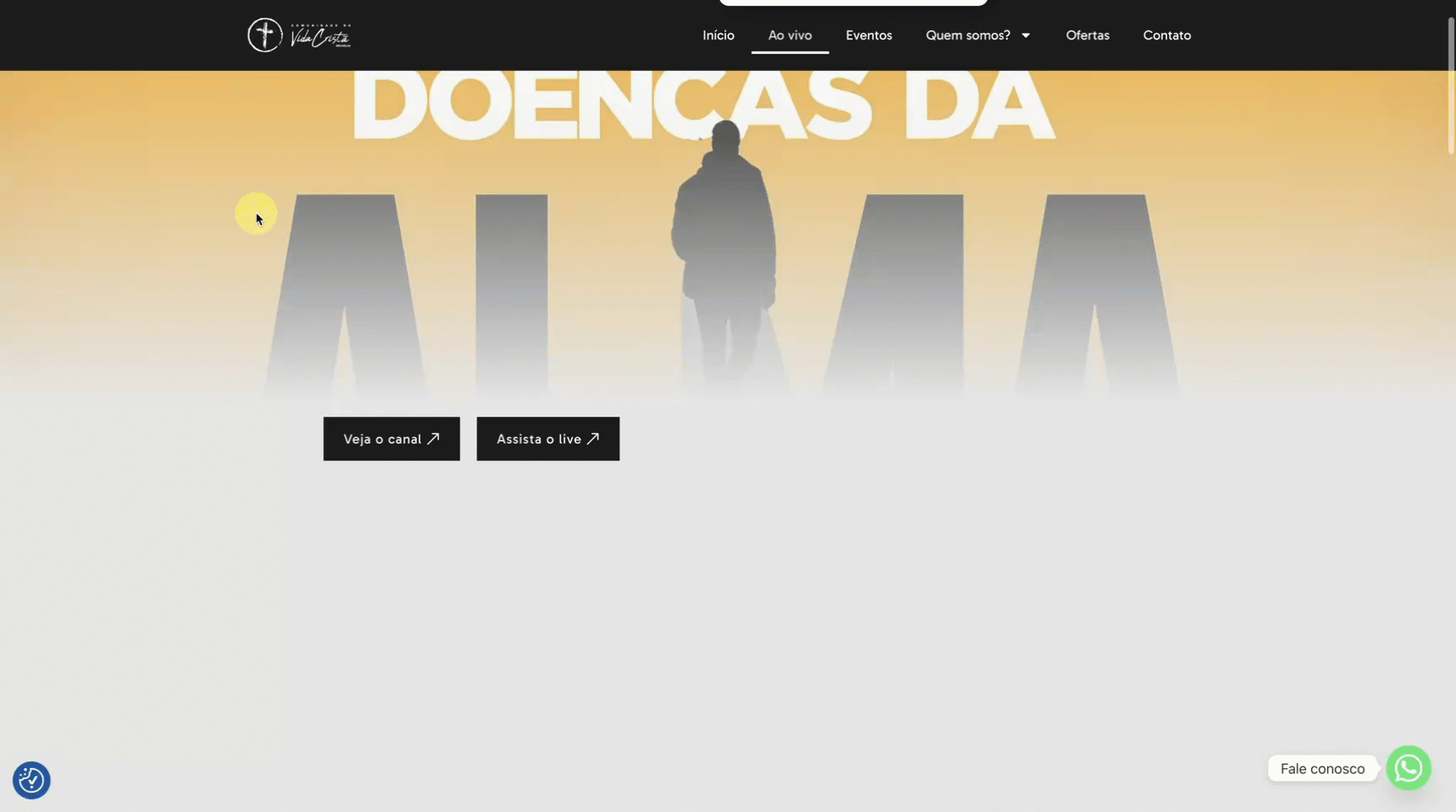 Beautiful horizontal scrolling gallery with hover effects and modal video player
Beautiful horizontal scrolling gallery with hover effects and modal video player
✨ Features
🎨 Customizable Themes
- Light Theme: Clean, professional white background design
- Dark Theme: Modern dark mode with elegant contrast
- Custom Background Colors: Choose any color to match your brand
- Custom CSS Support: Advanced styling options for developers
📱 Responsive Design
- Mobile-First: Optimized for all screen sizes
- Touch-Friendly: Smooth scrolling on mobile devices
- Adaptive Layout: Automatic adjustment for different viewports
- Cross-Browser: Works perfectly on all modern browsers
🚀 Performance Optimized
- Smart Caching: 1-hour cache for playlists, 6-hour cache for video details
- Lazy Loading: Images load only when needed
- Optimized API Calls: Efficient YouTube Data API usage
- One-Click Cache Management: Easy cache clearing for admins
⚙️ Easy Configuration
- Visual Admin Panel: Intuitive settings interface
- API Connection Testing: Verify your setup instantly
- Real-Time Preview: See changes as you configure
- Helpful Instructions: Step-by-step setup guidance
📸 Screenshots
Admin Configuration Panel
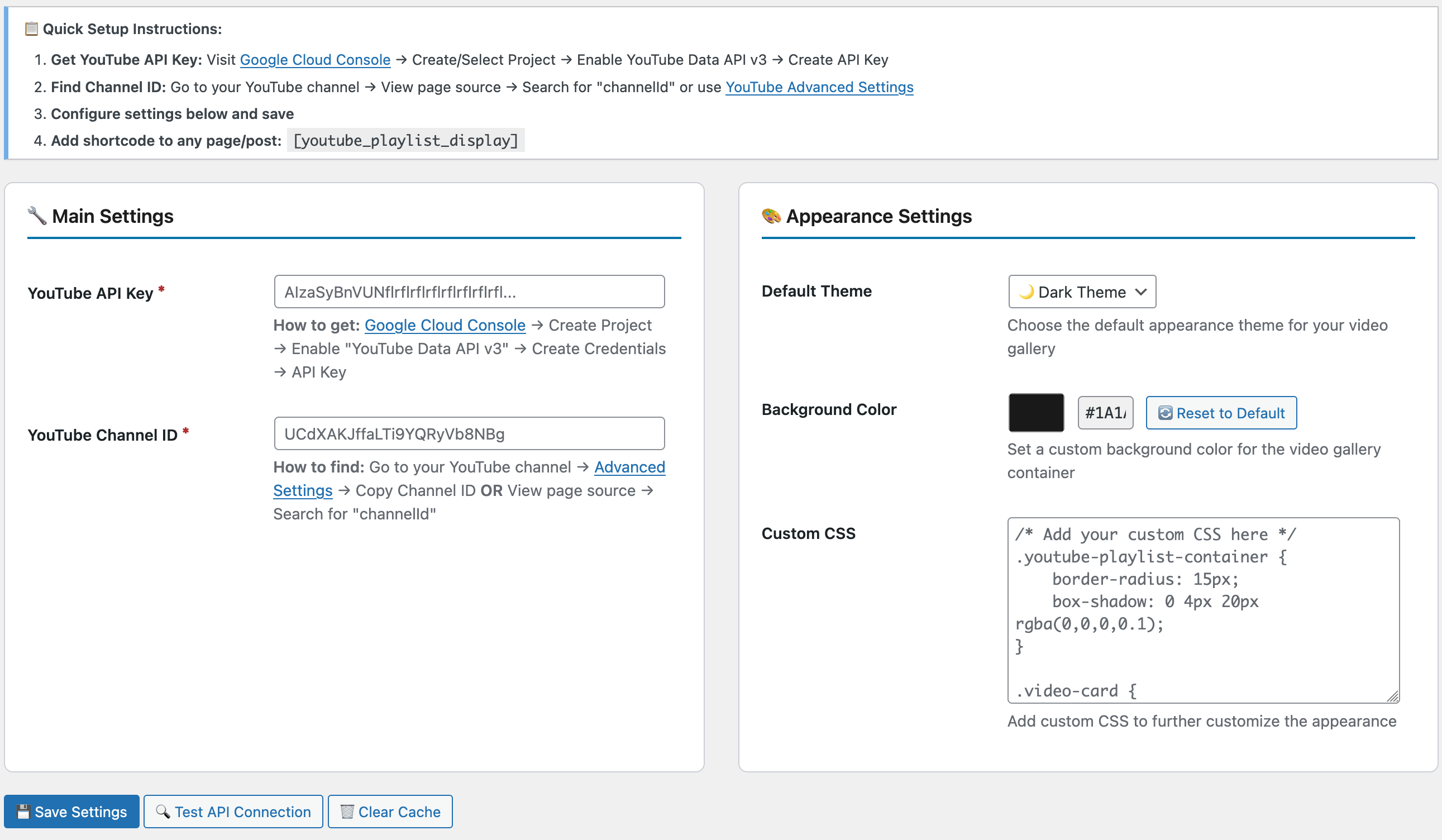 Clean, intuitive admin interface with real-time testing
Clean, intuitive admin interface with real-time testing
Light Theme Gallery
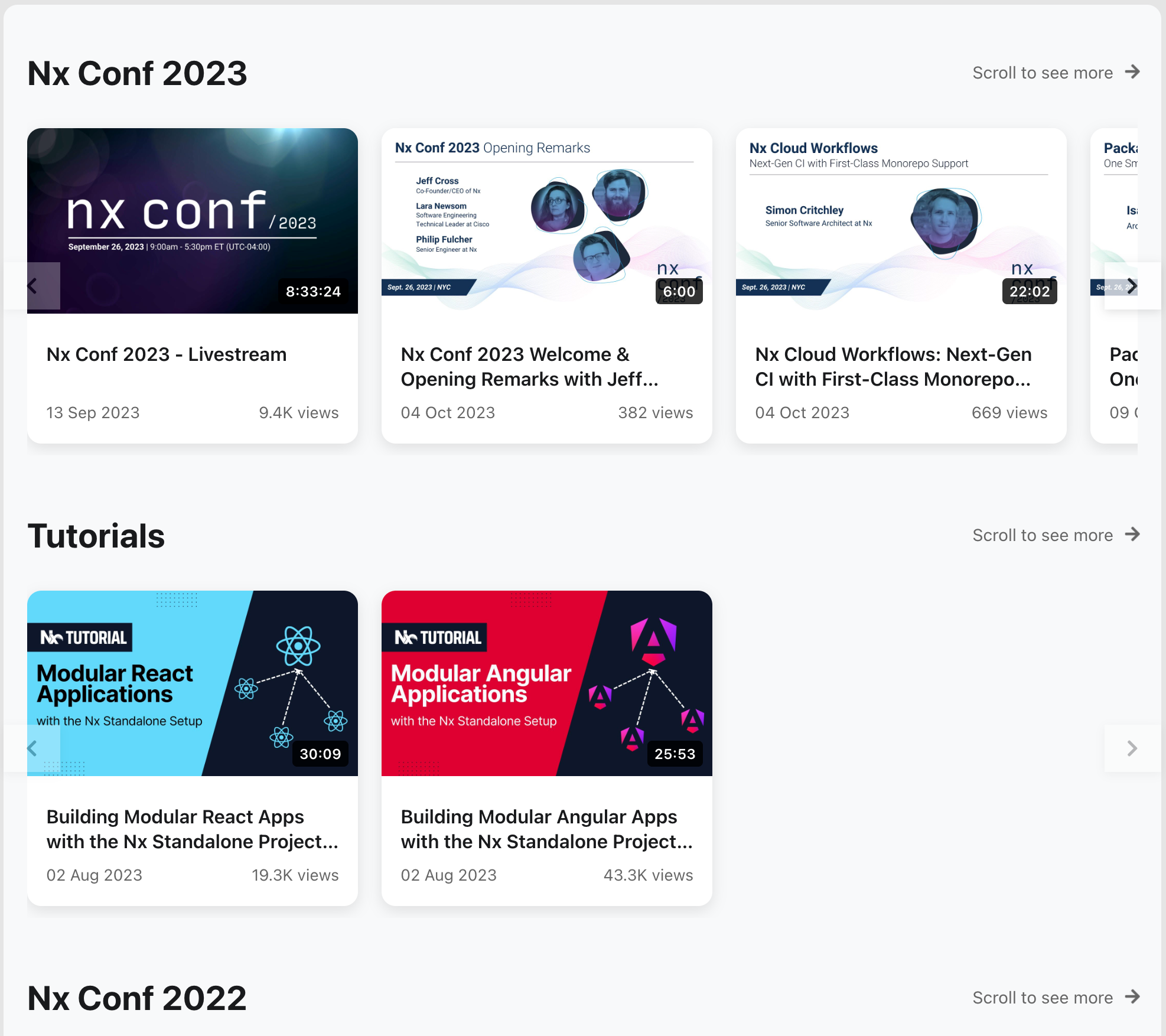 Professional light theme perfect for corporate websites
Professional light theme perfect for corporate websites
Dark Theme Gallery
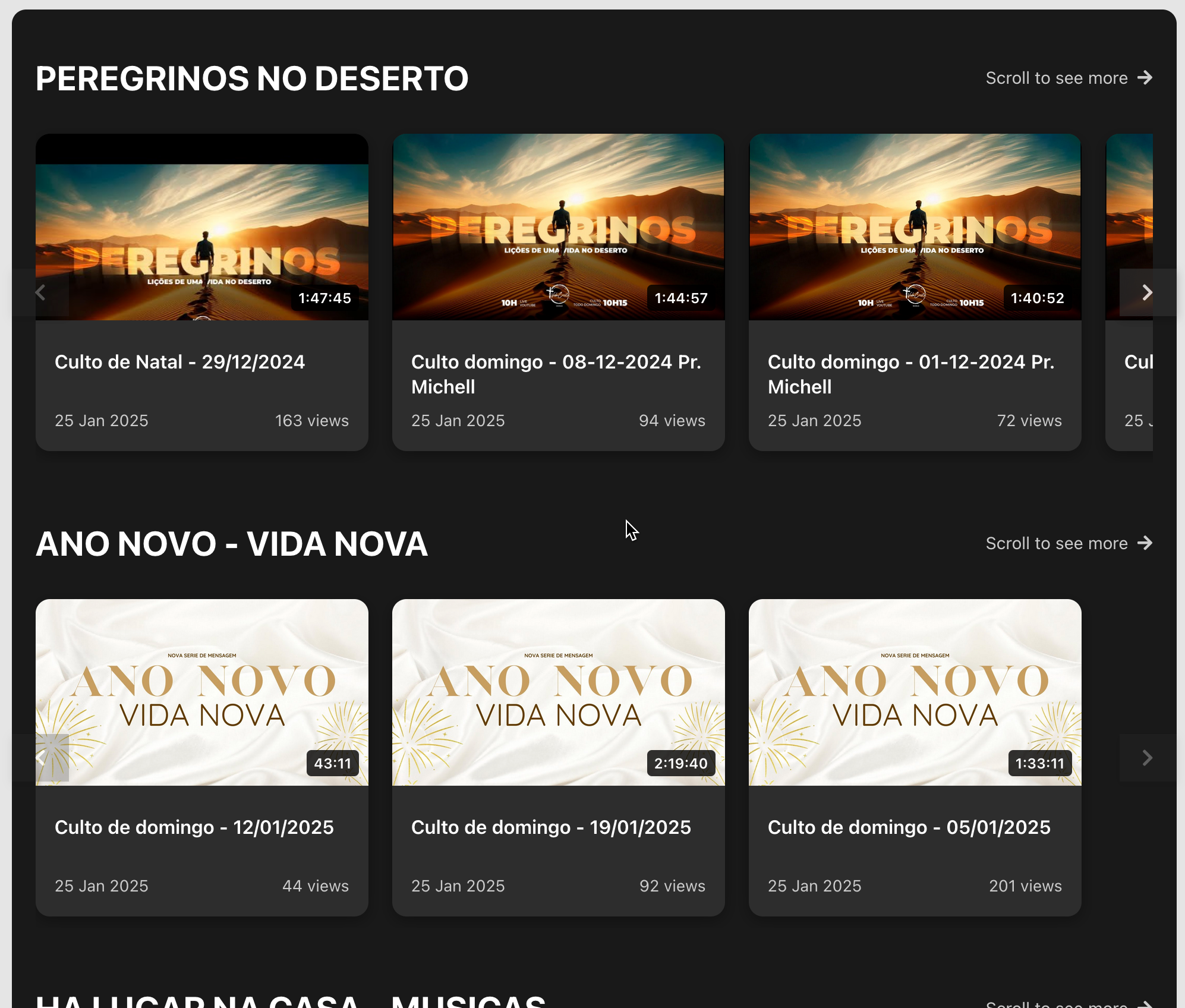 Modern dark theme ideal for creative portfolios
Modern dark theme ideal for creative portfolios
Mobile Responsive
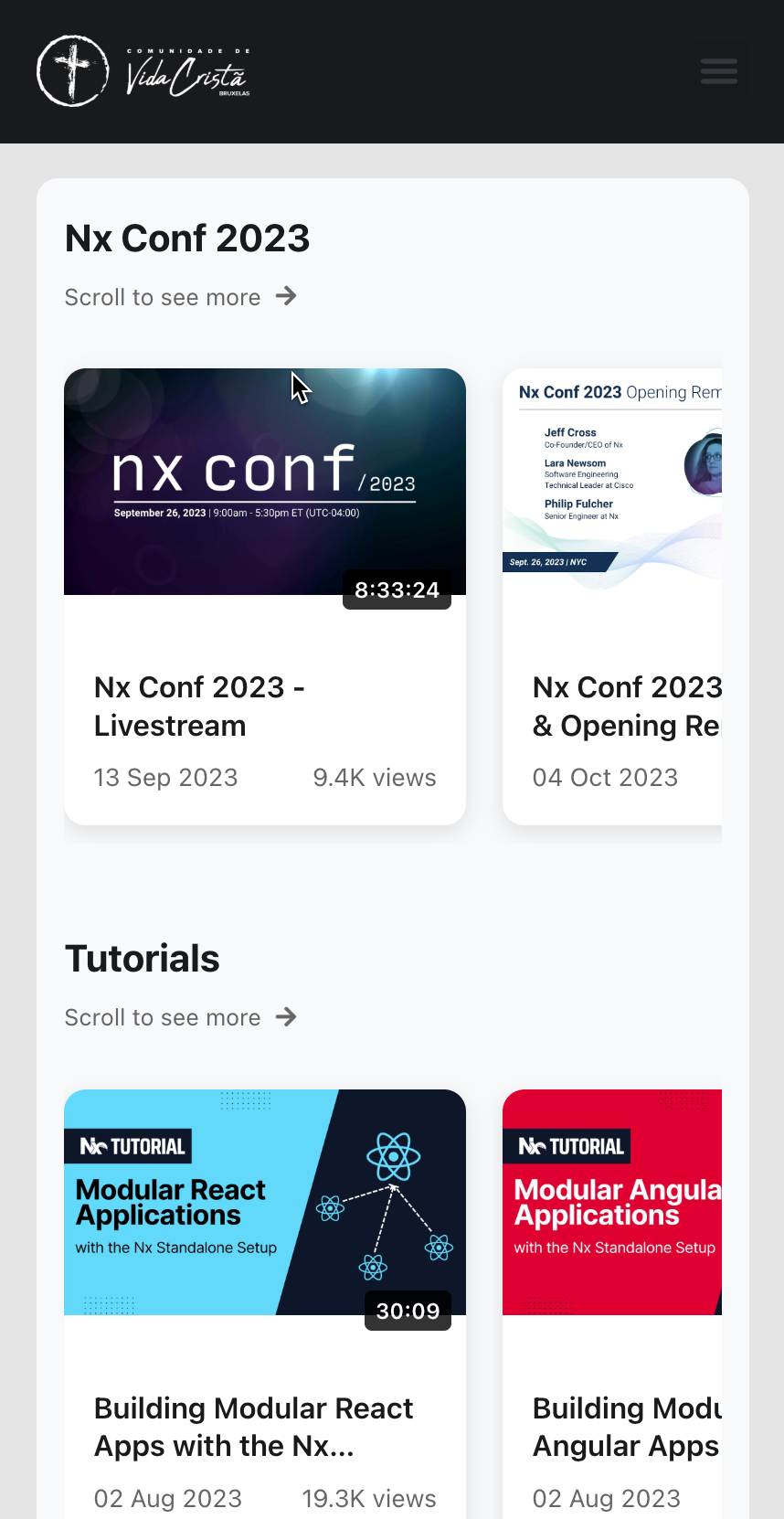 Seamless mobile experience with touch-friendly controls
Seamless mobile experience with touch-friendly controls
🛠️ Installation
Automatic Installation (Recommended)
- Go to your WordPress admin dashboard
- Navigate to Plugins → Add New
- Search for “YouTube Playlist Display”
- Click Install Now and then Activate
Manual Installation
- Download the plugin ZIP file
- Go to Plugins → Add New → Upload Plugin
- Choose the ZIP file and click Install Now
- Activate the plugin
GitHub Installation
```bash cd /path/to/wordpress/wp-content/plugins/ git clone https://github.com/jorciney/display-youtube-playlists.git
This post is licensed under CC BY 4.0 by the author.